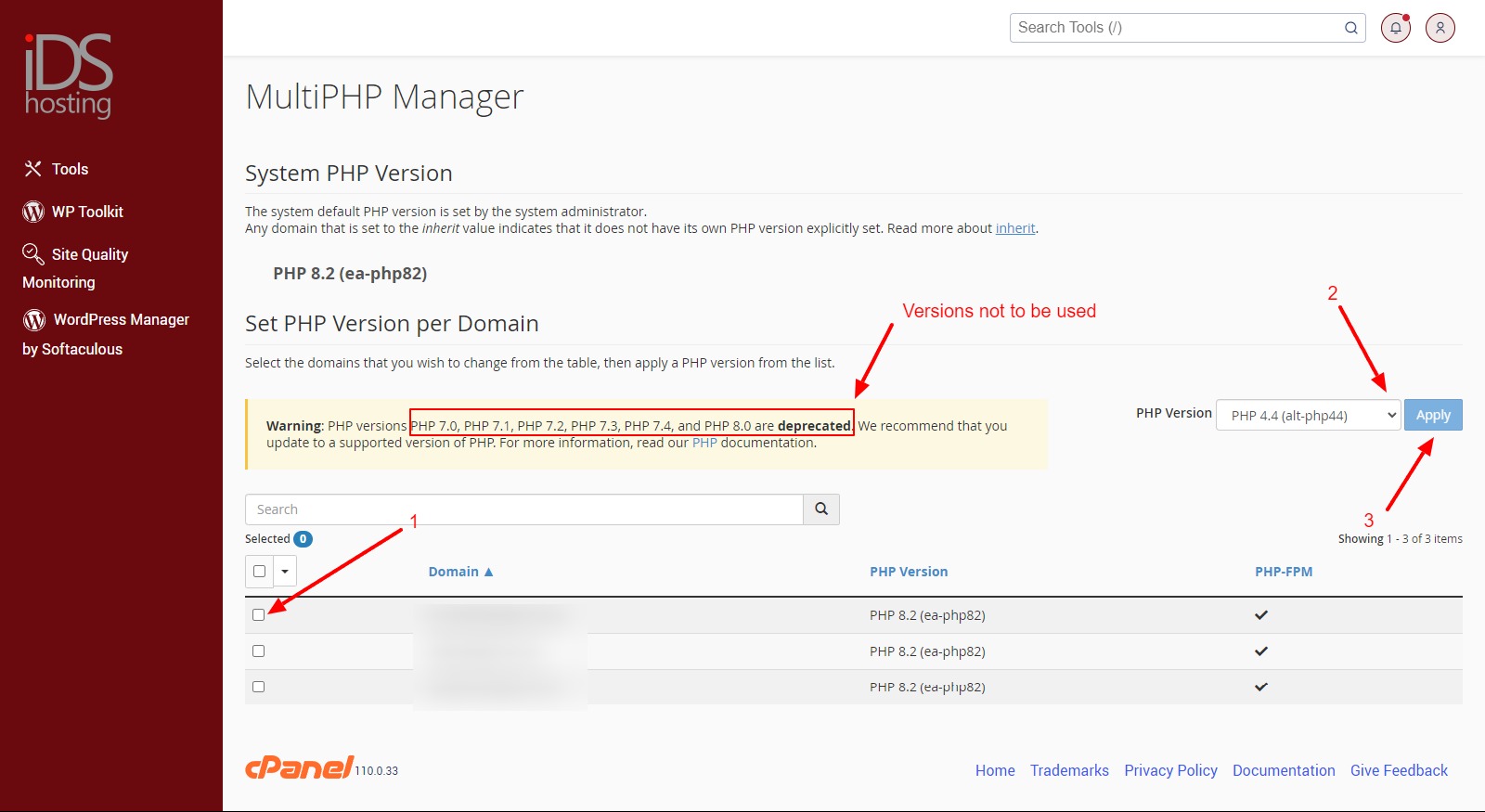What is PHP:
This is a language used to code a/your website.
Most websites on this server uses PHP.
Why does it need to be upgraded:
There are continuous improvements made to most software, this includes your PHP version.
These are mostly performance, security and bug removal updates.
What if I do not upgrade:
The biggest risk is that your website will at some point be compromised.
Upgrading of all website scripts is imperative in reducing risk to your website being damage due to malware and other issues.
What version of PHP should I upgrade to:
At the time of this articles writing PHP version 8.3 is the latest version. (May 2024)
We recommend you upgrade to the latest version.
How do I find what version of PHP I am using:
- Login to your cPanel, link will look like this: https://cpanel.add-your-domain-here.co.za/
- Find the cPanel username and password in your original Welcome email.
- This email can also be found in your IDS client area: https://idshosting.co.za/login/
- Once in your cPanel find MultiPHP Manager under the Software section
- You will see your domain/s listed and adjacent to it the PHP version.
How do I upgrade my PHP version:
Before upgrading your website you need to make sure all scripts are upgraded to the latest version.
Failure to do this might break your website, you will need to set your website back to the version it was to get it working again.
If you have a WordPress website you can use the WP Toolkit found under the Domains section in your cPanel.
This will give you clear indication of what needs to be done. If you do not see your site there, select scan to update it.
Its important that you make a backup before you start any updates. Use the Backup/Restore facility in WP Toolkit.
If you have an IDS website builder website or a HTML site, you can set to the latest PHP version, no script updates are required
If you are unable to proceed please contact your website developer. You can contact IDS Hosting support for advise.
Once your site has been upgraded to the latest scripts, plugins, themes, WP / Joomla etc versions, you can upgrade the PHP version.
- Login to your cPanel, link will look like this: https://cpanel.add-your-domain-here.co.za/
- Find the cPanel username and password in your original Welcome email.
- This email can also be found in your IDS client area: https://idshosting.co.za/login/
- Once in your cPanel find MultiPHP Manager under the Software section
- Select the domain (checkbox), select the PHP version (dropdown), always select the ea-version.
- Then apply and test your website.
- Wait for 15 or so seconds and refresh your website.
- If after a few refreshers and your website does not load, try an earlier version of PHP.
- This is usually an indication that one of your scrips, in WordPress could be a theme or plugin has not been upgraded for that version of PHP yet.
- If plugins and themes no longer updated, you might need to get another theme or plugin to continue with the upgrade.
Below is a screenshot of the MuiltPHP Manager with a flow of the process indicated with numbers on how to upgrade your PHP version.